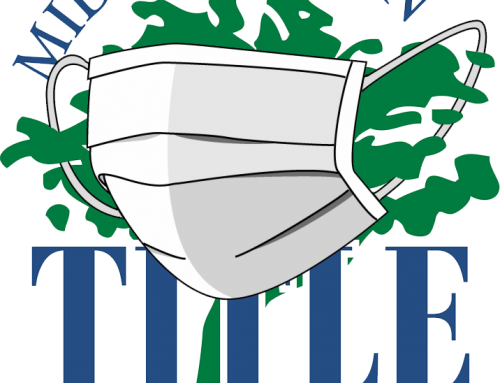SECURITY TIPS
As we load up our smartphones and tablets with more and more personal
information, it’s time to get serious about mobile security. Despite the proliferation
of cloud backup services, we still remain vulnerable to lost or stolen handsets, data
theft, and various forms of malware.
But there are certain things we can do to help protect ourselves; things that should
be second nature but end up being forgotten as we idly surf the Web or rush to
download the latest app. They are the good smartphone security habits that can go
a long way to making sure we stay ahead in the constant battle to keep our families
safe in an increasingly complex digital world.
1. Utilize password protection
Treat your phone like a wallet and never leave it unattended in public places.
Utilize whatever protection is available to lock your phone when it’s not in use,
whether it’s fingerprint technology, a retina scan, or a straightforward
password. Most newer phones incorporate features that will allow you to lock a
phone if it is misplaced or stolen. Make sure you are familiar with the software and
activate monitoring apps before they are required.
2. Keep your OS updated

Install operating system updates whenever they become available. Most OS
releases will contain new security features and patches to correct earlier flaws.
Don’t wait until you buy a new phone to take advantage of these regular updates.
3. Avoiding suspicious links or web sites
While mobile devices may not be as vulnerable as desktops or laptops, they can
still be subject to malware that puts personal information at risk. Avoid clicking on
suspicious links or visiting unknown web sites, and never open e-mail attachments
unless you know they are from a trusted source.
4. Be selective when installing apps
Be cautious about installing apps, particularly free apps from developers you have
never heard of. Check the reviews and the required permissions. Many apps will
ask for location and network access, so they can deliver mobile ads. Think
carefully before you grant permissions to third-party developers and consider
whether the app is truly necessary.
5. Do not store PINs or passwords on your smartphone
Many smartphones owners store PINs and password in Contacts or Notes, making
themselves even more vulnerable in the event of a lost or stolen device. Keep
passwords in a separate place. If you utilize a lot of mobile shopping apps,
consider using a unique credit card in order to isolate those transactions from the
rest of your financial activities.
6. Avoid using open Wi-Fi networks
Although it’s very tempting to jump on any available Wi-Fi network to protect your
monthly data allowance, you should avoid open, unprotected networks. If you
have to transfer media or other large files, wait until later and use your secure
home network.
7. Backup your data
All the popular operating systems offer a limited amount of free storage when you
register an account, including iOS (iCloud), Android (Google Drive) and Windows
Phone (OneDrive). This way, you can sync your information and data across
several different devices and access it whenever and wherever you need it.